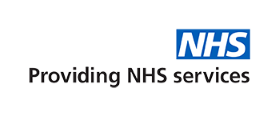If the App is requesting an Account number and ODS code, please verify your identity on the APP using photo ID, if you are still having this problem please complete this form. CLICK HERE
Please be aware that we will also ask for photo ID to confirm your identity.
If you are having trouble reconnecting to the surgery, please complete the following steps:
Step 1: Delete your NHS login account.
For security reasons, you will need to log in with your usual NHS login credentials. Once logged in, you will then be able to delete your account.
On Mobile
Log in to your NHS account via the NHS App.
Tap the person icon in the top right.
Tap on ‘Contact and Login Details’.
Tap ‘ Login and Security Settings.
Scroll to the bottom of the page.
Select ‘Delete NHS login’.
Tap ‘Yes’ and tap ‘Continue’.
On Desktop/Laptop
Log in to your NHS account via NHS.UK
Select the ‘More’ OR ‘My Account’ icon in the top right-hand corner of the screen.
Select ‘Account and settings’, then ‘Manage NHS account’, then ‘Your NHS login details’
Select ‘Delete NHS login’.
Step 2: Create a new account via the NHS App.
Please visit www.nhs.uk/nhs-app/nhs-app-help-and-support/getting-started-with-the-nhs-app for further information.
If you are having trouble linking your account please verify your identity on the APP using valid photo ID.
This will connect you to the GP surgery.
If you encounter technical issues accessing the NHS App after following the steps above, please get in touch with the NHS APP Team using link below:-
www.nhs.uk/contact-us/nhs-app-contact-us
Issues with the NHS App interface since our clinical system switch
We are aware of issues with the NHS App since our change of clinical system in June. These include the numeric values of results that were taken before our migration, no longer being visible. We are also aware that documents scanned prior to our migration are not currently visible.
We are working with, and being supported by, our Patient Participation Group, The Digital Leads at Gloucestershire Integrated Care Board and the Patient Engagement and Experience Lead at the Gloucestershire Integrated Care Board to look at resolving these issues.
We would like to make it clear that no patient data has been lost. The issues are purely due to the way the system supplier chooses to make data visible.
If you are unable to view your prescriptions, this does not necessarily mean there is a problem. The new system does not allow you to order medication that is past its review date or medication that is not due for a further 2 weeks, for safety reasons. If you need to request medication sooner than the system believes it is due or you believe you should be able to order it but cannot see it, please order via our online form: Repeat prescription request – Phoenix Health Group. One of our team will look into the request and take any actions required so that you can order it again next time it is due.
Thank you for your cooperation and understanding whilst we work to resolve these issues.
Best wishes,
Phoenix Health Group