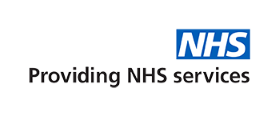Catchment area
Before filling out a registration form, check you are in our catchment area.
You can also find out which GPs you can register with on the NHS website.
Registering with the surgery
Once you have registered with the Phoenix Health Group. Please be aware that it will take up to 6 weeks to allow for your medical records to arrive from your previous doctor.
To register with us:
When you register, it’s helpful to have your NHS number. You can use the NHS website to find your NHS number.